It is no secret that Unreal is a powerful game engine. Games like Batman: Arkham City, BioShock and Mass Effect 2 were all built using Epic’s technology. While the popularity of Unity has risen over the years, Unreal still accounts for a substantial amount of the 3D game development market share. There is no denying the Unreal Engine is a graphical powerhouse, but it is also impressive when it comes to level design.
Over the years we have been fortunate to build and ship quite a few games using the Unreal Engine. Our game development journey started many moons ago building playable Unreal Tournament maps with the original Unreal Editor (back when it was included with the game). Since then the level design tools have only become more robust. Here are three things that make the Unreal Engine stand apart from the competition.
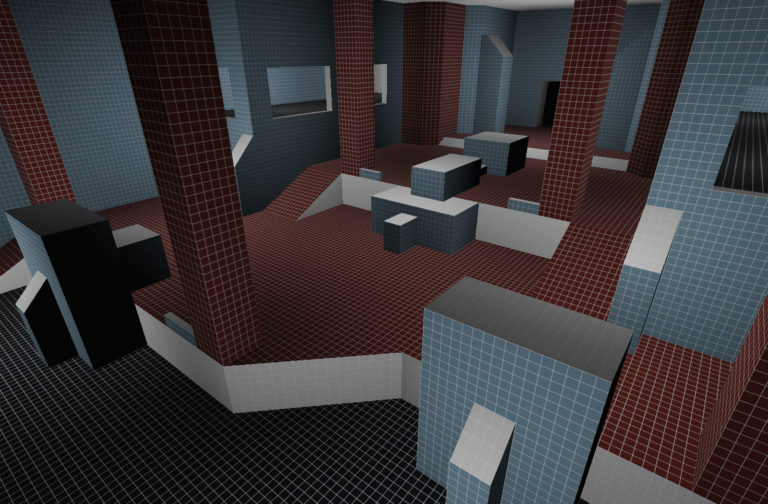
Level Editor
The Level Editor is where designers will create their elaborate 3D (or 2D) worlds. The interface and UI is clean and simple. Taking a page from the engineering/CAD software book, designers have the ability to run multiple viewports on a single screen (with the ability to toggle wireframe mode). This is really helpful when working with bigger maps. Using widgets (move, rotate, etc) you can easily manipulate game objects (actors). The Level Editor is also great for blocking out levels. The additive/subtractive volumes make roughing out basic geometry and collision a breeze. After you have the bones of the level built out, just insert a Player Start actor and it is off to the races. The ease of use and ability to iterate level designs quickly continues to set the bar in the industry for what a level editor should be.
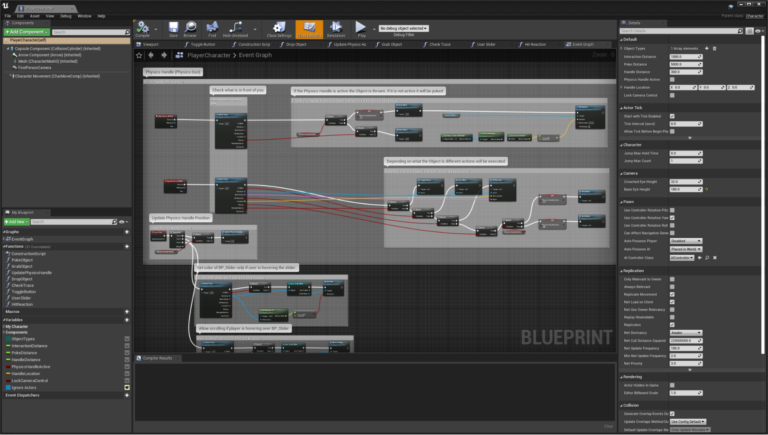
Blueprints
One of the newer features of the Unreal Engine is Blueprints. This visual scripting system allows designers to do a wide variety of things without having to touch the source code. Blueprints has an extensive library of scripting nodes. This allows designers to do everything from scripting complicated AI enemy encounters to implementing dynamic environment effects. Blueprints also comes with an incredible debugging system. Designers can add breakpoints and watch their scripts progress in real-time. Visual scripting makes life easier for professional level designers, and it is nice to see Epic really took their time to build a powerful, reliable system. Blueprints was definitely worth the wait.
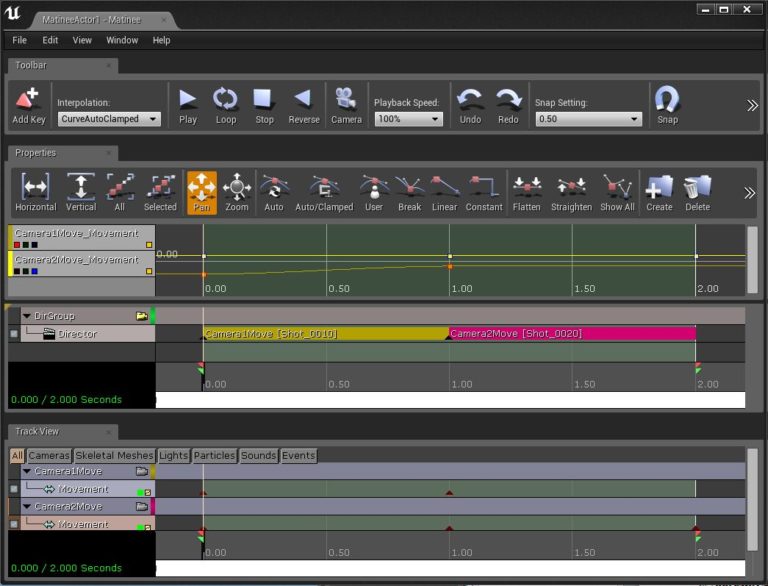
Matinee
Matinee is another great tool found in the Unreal Engine. It allows designers to create dynamic in-game animations and cinematics. The interface and UI is also clean and simple (like the Level Editor). But it is also familiar. Matinee uses a track system similar to other video editing software packages. While Matinee is not as powerful as programs like Adobe Premiere, it gets the job done. Setting up cameras and working with timelines is relatively painless. Matinee has also been interfaced with Blueprints. This gives level designers a new world of control with cutscenes and in-game action. Matinee takes some getting used to, but it is a powerful and efficient tool for level designers.
The Unreal Engine has evolved a lot of the years. It is free to use (up to a point, based on revenue) and has some really great weapons in its level design arsenal. The Level Editor, Blueprints and Matinee will have you building amazing 3D game experiences in no time. If you are an aspiring Level Designer, learning Unreal will help you achieve your goals. We wouldn’t be where we are today without it.
Below are some additional resources to help you on your level design journey.
Additional Unreal Engine & Level Design Resources
Unreal Engine has extensive documentation:
World of Level Design offers a ton of great tutorials and insight on level design:
- https://www.worldofleveldesign.com/categories/cat-level-design.php
- https://www.worldofleveldesign.com/categories/cat-ue4.php
Hopefully you enjoyed our latest blog post. Let us know if you have any questions or comments. Sign up to our email list (below) for future updates. Thanks for reading!
Be sure to check out our latest game Martian Law on Steam (PC).